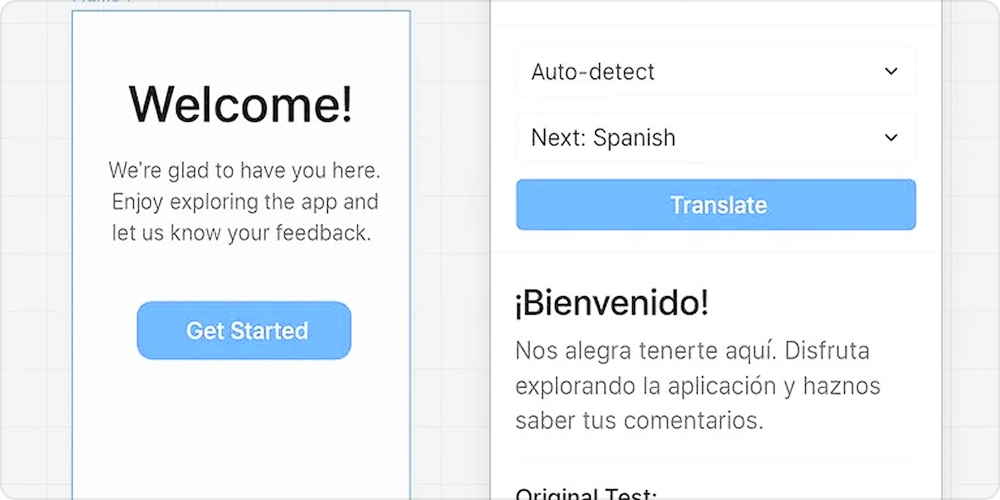
Guide to using Figma Translate Plugin to quickly and effectively translate text. This plugin not only helps you save time but also preserves the original design layout.
Explore tips and tricks to maximize Figma Translate Plugin in your design projects.
Figma Translate Plugin is a powerful tool that helps you translate text in Figma to multiple languages. This is particularly useful for designers working with international clients or multi-language projects.
To use the plugin, install it from Figma Community. After installation, select the text you want to translate and select the target language. The plugin will automatically translate the text and preserve the original layout.
One small tip is that you can use the bulk translation feature to save time. Simply select multiple text frames at once and the plugin will process everything in one go. Try it and explore other features to optimize your workflow.
Finally, remember that using Figma Translate Plugin not only saves time but also improves design quality. Maximize this tool to create more professional and impactful products.
Below are the detailed steps to use Figma Translate Plugin:
Remember to check the translation results again to ensure quality and fit the design context.